Microsoft Education Partners
See how to bring the classroom into the future and improve learning
outcomes by taking advantage of your Microsoft partnership.

Partner with Microsoft & Exertis
As a Microsoft and Exertis Education partner, you have access to resources, programs, tools, and connections.
Add more value to your marketing, sales and service.
Discover a community designed to help you grow and provide you with everything you need to deliver new levels of service, training and expertise in the education space.
Seeing demand for remote and blended learning?
In today’s world there is a demand for remote and blending learning solutions. Find guidance on how to put Microsoft technologies to work where they're needed most. From Teams for online classrooms, OneNote for ePortfolios to Word and PowerPoint for presentations and assignments. Microsoft 365 gives students and teachers powerful tools to learn, collaborate, and create in a secure and trusted environment so they can continue to focus on learning - free for schools and universities.


Building inclusive classrooms
Deliver individualised instruction at scale with easy access to free Microsoft 365 Education and Learning Tools that give students of all abilities the opportunity to learn at their own pace. Tools like Immersive Reader, Read Aloud, Insights, Presentation Coach, Flipgrid, Dictate, Screen Reader and Subtitles support diverse learners facing any challenge, helping them build confidence and learn independently.
Windows 11 for Education
Reimagined for a new era of digital learning, Windows 11 upgrade for education helps to unlock a student's potential with powerful tools to learn, collaborate and create— all in a secure and trusted environment.
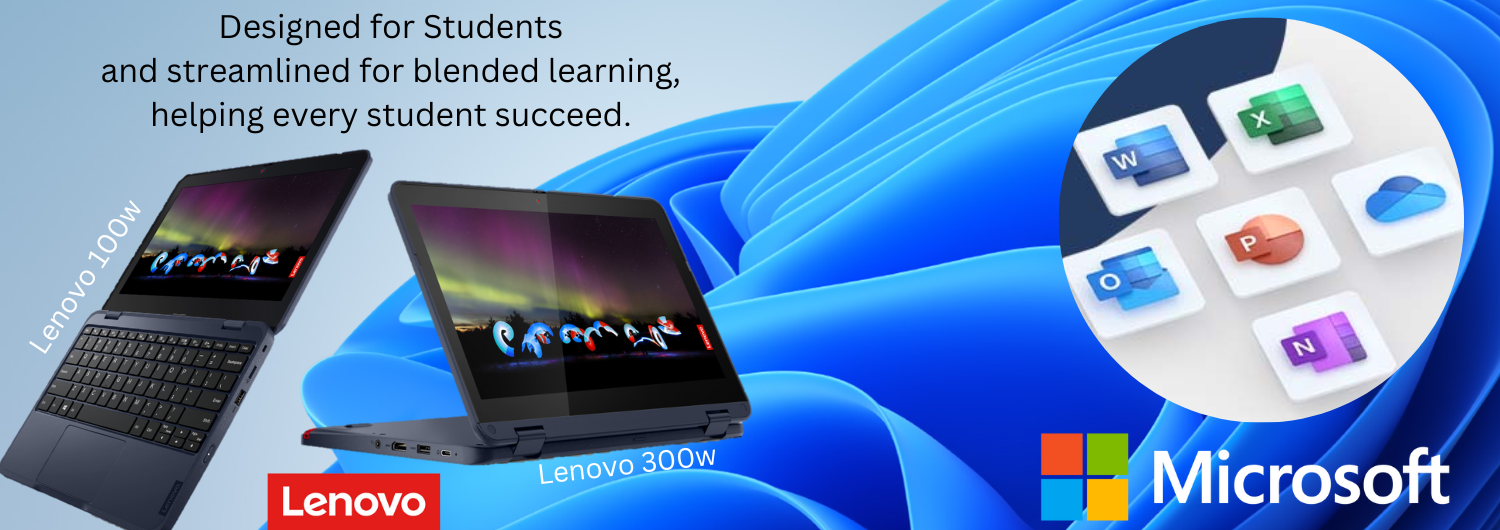
Windows 11 was designed to offer optimised performance on a variety of affordable devices such as the Lenovo 100w and 300w. These can provide experiences with tools and technology that prepare students for the future, despite tight technology budgets. This will enable schools to conserve critical technology resources while helping to bridge the digital divide by offering affordable devices to more students worldwide.
Windows is still the best choice to run the familiar apps that schools and educators rely on, such as Microsoft Teams, OneNote, Word, Flipgrid, and Minecraft: Education Edition. Parents can be confident that these are the technologies students will need to be successful in the classroom, in college, and in their careers of the future.
Keeps students on task with the Lenovo 100w
Boasting all-day battery life, the Lenovo 100w Gen 3 (11") laptop is designed to withstand the bumps, drops, and spills of life on-the-go. Plus, it’s available with WiFi 6 technology and Microsoft collaboration software to support learning from home. It’s the perfect device to ensure that education continues uninterrupted no matter what the future holds.
 (3).png)
 (2).png)
Lenovo 300w the ultimate learning machine
The state-of-the-art Lenovo 300w Gen 3 2-in-1 laptop is built for the future of education, with features that make it perfect both in and out of the classroom. The 360-degree hinge enables comfortable and convenient modes—especially while using the touchscreen with Pencil Touch technology. Students can use their hands to swipe and do, or use the optional pen to take notes, sketch, and more. Of course it boasts the rugged durability you expect from Lenovo, as well as integrated security and simplified device management. With Microsoft collaboration software to support learning from home.
Microsoft Education Tools
.png)
Students and teachers at eligible institutions can sign up for Office 365 Education for free, including Word, Excel, PowerPoint, OneNote, and now Microsoft Teams, plus additional classroom tools. All they need is a valid school email address to get started today...
More...

Minecraft: Education Edition is a game-based learning platform that builds STEM, creativity collaboration and problem-solving skills. Minecraft supports deep and meaningful student-led learning that builds confidence and keeps students engaged.

Flipgrid is an open video discussion platform that helps teachers see and hear from every student in class and develop a supportive social learning environment that doesn't require a physical classroom so a great tool for remote and blended learning.

MakeCode is a free, open source platform for creating engaging computer science learning experiences that support a progression path into real-world programming through both block and text editors for learners at different levels.
View all Microsoft products, apps, and solutions that engage students and empower teachers.
Educator Centre
![]()
Free Teacher CPD with courses and resources today
-Bring new skills to your classroom
-Earn CPD hours and acquire badges
-Implement hybrid learning
DreamSpace
![]()
Immersive STEM experiences for students, teachers and communities
-In-house and virtual field trips
-STEM Teacher CPD
-DreamSpace TV
School Stories
![]()
Get inspired by stories from schools around the world using Microsoft technology to create immersive teaching and learning experiences.
Resources
![]()
Everything you need to create an inclusive classroom. Find a collection of resources to support a variety of educational topics, curated by Microsoft Education.
Contact: Exertis Team
ireland.microsofteducation@exertis.com
(01) 408 71 71






